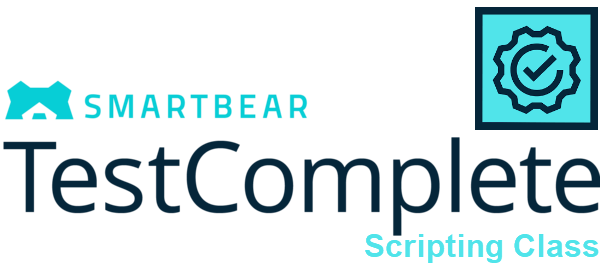We recommend you to attend this training if:
- You have worked in a QA environment and want to learn the SmartBear approach using TestComplete.
- You have used TestComplete and want to make your knowledge more comprehensive.
If you are new to TestComplete or a beginner looking to get started, we recommend the non-scripting class Keyword-Driven Testing online training course.